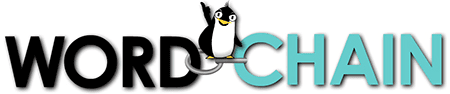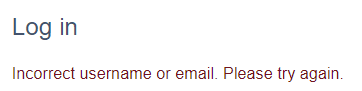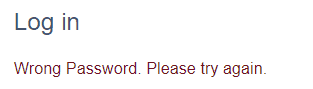Make sure you’re logging in at play.wordchain.co.nz
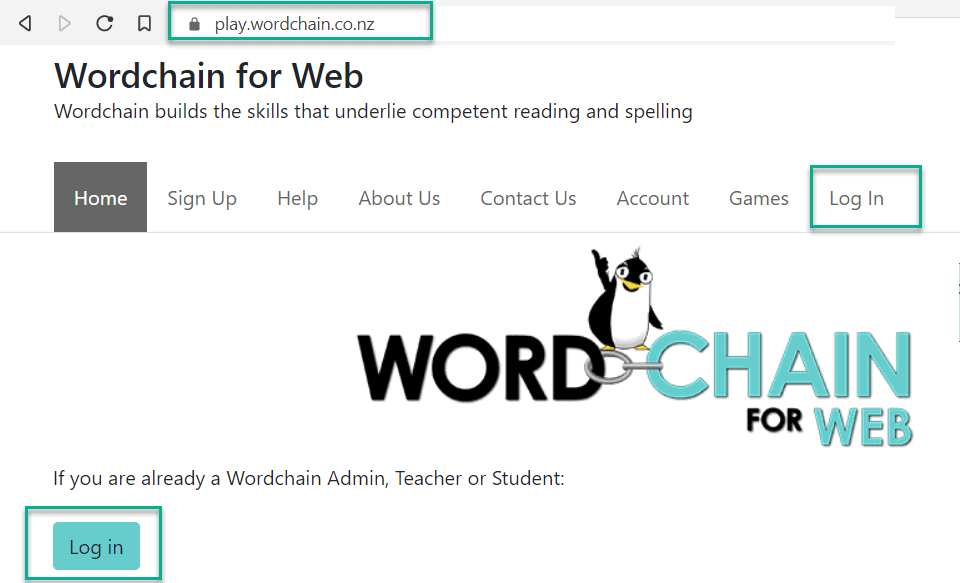
The first thing to check is the error message. This one means that “the username or email you’ve entered doesn’t appear to exist in our system”. This is usually due to a typo (or sometimes an typo is made in an email address when an account is originally set up).
This error message means “the username or email you’ve entered exists, but that’s not the matching password”:
In that case, try logging in again, but click the EYE icon to reveal your entered password, just to make sure you’ve typed it properly:
If the email/username you’ve entered is in our system, and you’re sure the password you’ve typed is correct, have a look at “Lost Password” for how to reset your password.
There are more support documents on the Support page. You may be interested in: