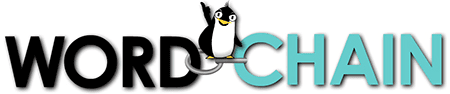Like any app, there’s always the possibility that some circumstance (especially lack of memory) means Wordchain may freeze.
Often, though, it’s actually about the correct word still needing to be created.
To check this, click the “Listen Slow” button:
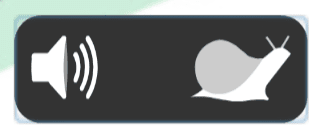
If you hear a slow pronunciation of the word you’re aiming for, then the program hasn’t frozen.
Try clicking the “Listen” button under your chosen tiles to see if you’ve definitely got the right tiles – the pronunciation probably won’t match the slow version absolutely exactly, but the individual phonemes should give clues to any differences.

There are times when a subtle but important nuance of English pronunciation can be the issue.
For instance, in Wordchain 2, you need to change “long” to “longer”. It’s important to realise that the “ng” sound actually changes in this case and that there are two tiles to reflect that. Wordchain will not mark the word as correct and proceed until the right tile is in place.
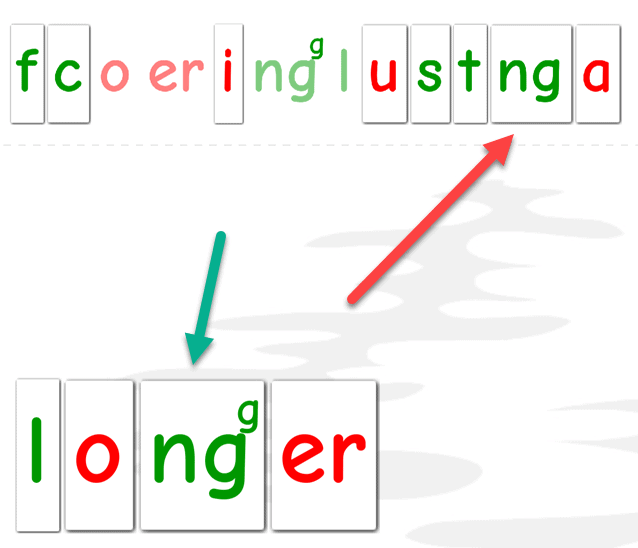
Can this be a little frustrating? Yes!
But it’s an important thing to understand, similar to learning the different sounds that “c” makes in “ice” and “cream”.
The three “listen” buttons are there to help: you can hear the word you’re aiming for at normal speed or slowly, and you can hear what you’ve constructed. They are there to offer insights in the same way a reading support person might if they were sitting alongside the student: “Let’s listen carefully to the word we need; let’s hear it slowly; how does that compare to what we’ve made?”
(Of course, it’s also possible that something has actually gone wrong, especially if those buttons don’t work!)